Polyline (2D)
General
- Draw a polyline chain by clicking the starting point, the points at the points of discontinuity and the ending point.
- When adding a polyline, you can use auxiliary functions to control the drawing of the lines.
- When the symbol
 appears in the lower right corner of the cursor, right-click to display the context-sensitive menu.
appears in the lower right corner of the cursor, right-click to display the context-sensitive menu. - With the auxiliary function
 Automatic mirroring of line, you can draw a chain of lines symmetrically with respect to the axis of symmetry you have indicated.
Automatic mirroring of line, you can draw a chain of lines symmetrically with respect to the axis of symmetry you have indicated.  Continuous line is selected: The polyline is drawn as a single line, so you can select the polyline with one click.
Continuous line is selected: The polyline is drawn as a single line, so you can select the polyline with one click.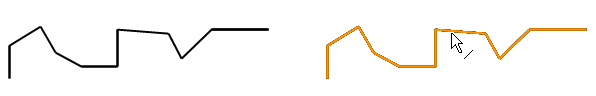
 Continuous line is not selected: The polyline is drawn as a chain of separate lines.
Continuous line is not selected: The polyline is drawn as a chain of separate lines.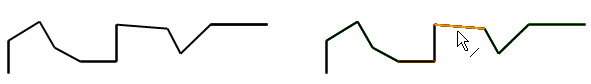
- With the auxiliary function
 Orthogonal ruler 0-45-90 degrees, you can draw a line whose directions are locked at horizontal, vertical or 45° angles. You can deactivate the function by selecting the same auxiliary function twice in a row.
Orthogonal ruler 0-45-90 degrees, you can draw a line whose directions are locked at horizontal, vertical or 45° angles. You can deactivate the function by selecting the same auxiliary function twice in a row.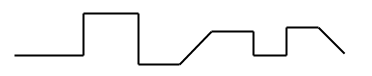
- When the symbol
Draw a polyline chain
- Select Drafting | Lines |
 Polyline.
Polyline. - Select the line properties, if necessary.
- If necessary, select auxiliary functions
 that control the drawing of the line by clicking the right mouse button.
that control the drawing of the line by clicking the right mouse button. - Click the line points.
- Instead of clicking the points, you can enter the relative or absolute coordinates of the points from the keyboard.
- Select Confirm.
