Closed Polyline (2D)
General
- Draw a closed polyline by clicking points. When you select the Confirm function, the program automatically adds a line between the first and last points.
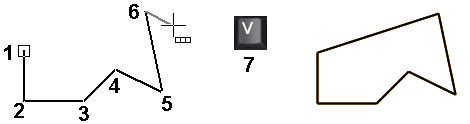
- You can draw a horizontal rectangle if you click only two points before the Confirm function.
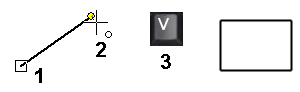
- You can draw rectangles in chain if you turn off the auxiliary function
 Continuous line.
Continuous line.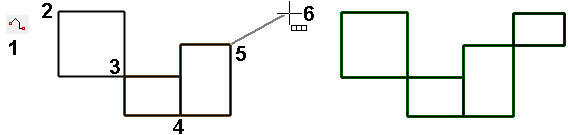
Draw a closed polyline
- Select Drafting | Lines |
 Line >
Line >  Closed Polyline.
Closed Polyline. - Select the line properties, if necessary.
- Draw a line chain by clicking 2...n points.
- If you click only two points, a rectangle is drawn.
- Select Confirm.
