Change a Keyword Value
In this example, you will change the value of the radius keyword which belongs to the draft keyword group. The keyword defines the options for the list from which you can select the radius of a rounding between two lines. You can add a new option to the list as follows:
- Do either of the following:
- Move the cursor in the Data field in the keyword list, and add a
space followed by the number 80 at the end of the character string.
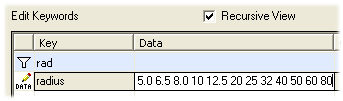
- Select OK.
- Restart Vertex.
