Search a Keyword from a Keyword Group
In this example, you will find the radius keyword which belongs to the draft keyword group. The keyword defines the options for the list from which you can select the radius of a rounding between two lines.
- Select
 >
>  Preferences >
Preferences >  Edit.
Edit. - Select
 Administrator's View.
Administrator's View. - Enter the keyword or its part in the Key field of the keyword list's filter row.
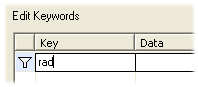
- Select the
 Filter Keywords checkbox.
Filter Keywords checkbox. - Select for example draft from the tree view.
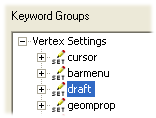
The keyword list will display all keywords meeting the search criterion belonging to the selected group.
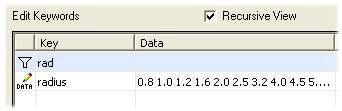
Note:
- If you do not know to which keyword group the keyword belongs, you can search for it among all keywords by selecting Vertex Settings as the search object from the top level of the tree view.
