Rotate a Panel
Framer
When editing stacks in the model window, you can use the rotation grips to rotate a panel.
- Select the panel.
- Click the rotation grip to rotate the panel 90 degrees around the coordinate axis clockwise or counter-clockwise.

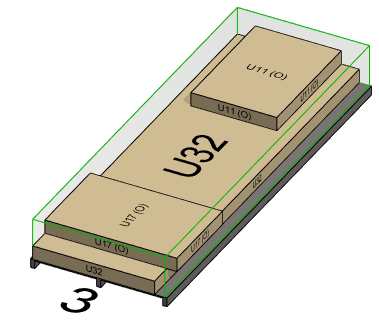
Note: If Dimensions based on content is selected in the stack properties, the stack outlines are green in the model window. You can update stack dimensions with the context-sensitive menu function Update size if you move or delete panels from the stack.
