Building Settings
You can select functions and settings related to managing buildings from the building's document browser.
- Settings - Open the document browser branch
 Settings.
Settings.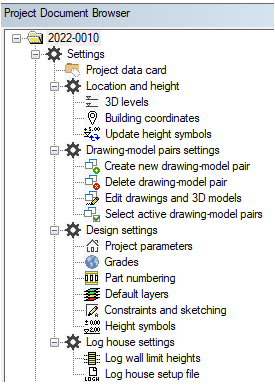 Building data card
Building data card Location and height
Location and height Drawing-model pairs settings
Drawing-model pairs settings- New Drawing-model Pair
- Delete a Drawing-model Pair
- Edit Drawing-model Pairs
- Select Active Drawing-Model Pairs
 Design settings
Design settings- Edit Building Parameters
- Part Numbering
- Building-specific Layer Settings
- Parametric Building Model - Settings
- Height Markings
 Log house settings - Requires the Log House Design add-on option of the Vertex BD software.
Log house settings - Requires the Log House Design add-on option of the Vertex BD software. - Functions - Right-click the building id to open the context-sensitive menu.

- Save a Building
- Close a Building
- Update Version Changes to Building-Specific Libraries
- Save an Open Building to VXZ File
- Open a Previous Save
- Open the Building Folder
- Share the Main Model - Requires the Sub Projects add-on option of the Vertex BD software.
- Update Changes From the Main Model to the Shared Model - Requires the Sub Projects add-on option of the Vertex BD software.
