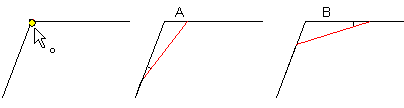Bevel
Draw the bevel to the corner of the two straight lines. Define the bevel properties in the dialog box so that the bevel is set. Before confirming, edit the bevel angle and distance value from the corner point on a straight line.
Create the bevel by entering the distance values A and B from the corner point. You can change the values by editing the feature properties before confirming the bevel.
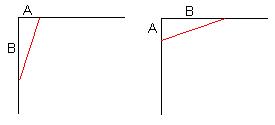
- Draw a single or several corner points with the Lines function on
 tab.
tab. - Select the context-sensitive function
 Bevel.
Bevel.Or
Select the toolbar function
 Bevel, and select a single or several corner points.
Bevel, and select a single or several corner points. - Enter the values for the bevel. Edit the data before confirming it.
- Click OK.
Select a corner point, and create the bevel by entering the distance value A and the bevel angle value. Before confirming the bevel, you can change the distance value A to B.