Draft Feature Data
Defines a Boss or Cutout draft. Specify the feature data in the dialog box.
Dialog Box Options
- Value
- Defines the value of the draft angle. The numerical value must be greater than 0. You can also enter the Angle as a numeric calculation, such as 360/8. The calculations available are the same as those in the Formula field.
- Formula
- Defines the draft angle as a variable.
- Reference face, Face1, etc.
- List of elements, based on which the feature is modeled. You can view and edit the selections before confirming the data.
- Apply
- Preview by clicking the Apply button. This will show you how the model would look if you confirmed the feature data by clicking OK. If necessary, you can still edit the feature data.


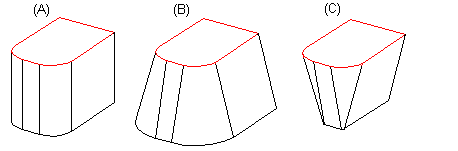
 A Cutout draft will be shown as a negative angle value in the part's dimension table.
A Cutout draft will be shown as a negative angle value in the part's dimension table.