Mirror Geometry in a Part Model
Mirror the part whole geometry. You can create from the part the mirror image to the original geometry.
- On the
 tab, in the Tools group, click
tab, in the Tools group, click  Mirror.
Mirror. - Select the mirror plane.
- Select in the Mirror dialog box
 Original Geometry Stays, if you want to keep the original geometry.
Original Geometry Stays, if you want to keep the original geometry. - You can change the mirror plane by the button Change, and select the new mirror plane.
- Click OK.
In Context-sensitive Menu
You can mirror the part feature formed geometry in relation to the part planar surface.
We recommend, that you model the mirror geometry finished, and then as the final working phase copy the geometry by mirror from the part seleceted plane.
The mirrored geometry is associated with the original geometry.
Mirror feature:
- Select the part to mirror. It can be one of the following:
- Part with geometry.
- Guide curve with sections.
 Parts with only a guide curve or only a section cannot be mirrored.
Parts with only a guide curve or only a section cannot be mirrored.
- Select the context-sensitive menu function Mirror.
- Select the mirroring face from the part. It can be one of the following:
- Planar face.
- Cross section.
- You can retain or delete the original geometry as follows:
- Select Yes to retain the original part selected for mirroring.
- Select No to retain only the mirrored geometry in the model.
The geometry to be mirrored has been fully modeled. Select the part to be mirrored and a planar face of the part, in relation to which you want to perform the mirroring. The geometry selected to be mirrored is to be retained.
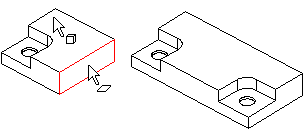
Parts with double symmetry are easily modeled, if the part formed as a result of the first mirroring is mirrored a second time.
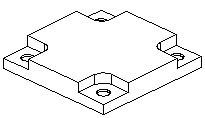
You can select the original or the mirrored feature for editing. The changes are refreshed to the entire part.
 It is easy to create a symmetrical part from the original part using mirroring. Define mirroring so that only the mirrored geometry is retained in the model. After mirroring, you can edit the previous phases of the part or model it further, if necessary. Save the part as a new document in the archive.
It is easy to create a symmetrical part from the original part using mirroring. Define mirroring so that only the mirrored geometry is retained in the model. After mirroring, you can edit the previous phases of the part or model it further, if necessary. Save the part as a new document in the archive.

- You can select a cross section of a lofted part, for example, as the mirroring face.
- Parts with guide curves and cross sections added to it can be mirrored in relation to the cross section face.
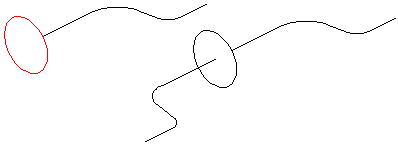
- If, after mirroring, you edit the properties of a part feature, for example rounding, only the original part is displayed in the working window. After confirming the feature properties, the changes are refreshed in the mirrored features.
