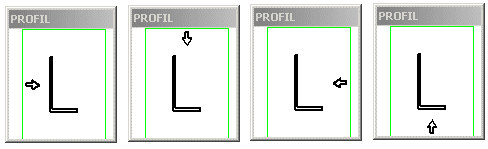Select Insertion Direction
This function can be used to change the insertion direction of a profile in a drawing. There are four options. The profile cross section is displayed in its own window, where the selected insertion direction is indicated by an arrow. When you select this function, the next side of the profile is set as the insertion direction. Select this function before clicking the profile points.