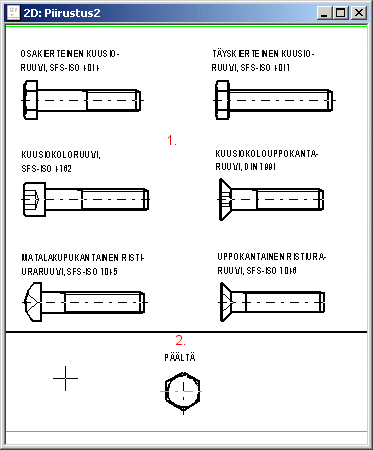Screw Properties
Select the properties in the selection drawing as follows.
- Select the type of the screw and the size. The component is displayed in the drawing window.
- If you want to change the direction of the image, press the Esc key. Select the direction, and select Comfirm.
Change the side image, or on the top, by clicking the same function in the selection drawing.
- Exit by pressing the Esc key.