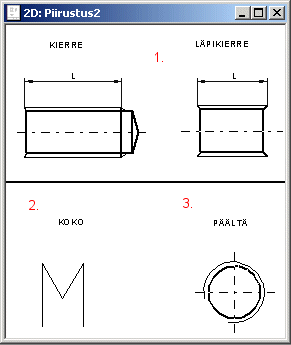Properties of the Spiral
Select the properties in the selection drawing as follows.
- Select the spiral type: spiral or through spiral.
- Select the length of the spiral either the dimension figure or by measuring. If you select by Measuring, select the star and end point. The component is displayed in the drawing window.
- If you want to change the direction of the image, press the Esc key. Select the direction, and select Comfirm.
Change from the side, or from the top by clicking the function in the selection drawing.
- Exit by pressing the Esc key.