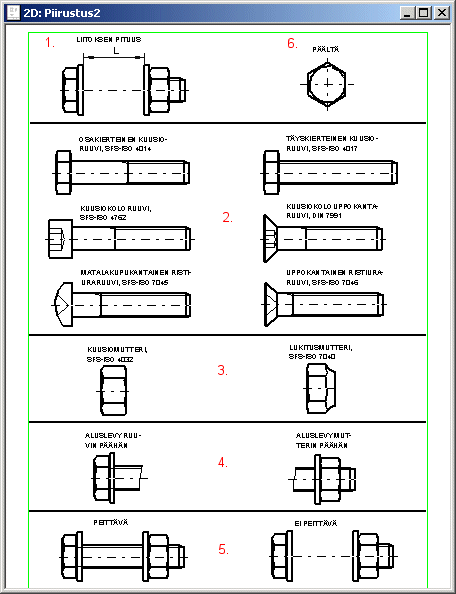Screw Connection Properties
Select properties in the selection drawing. Confirm the selection by selecting Confirm.
- Select the length of the connection by clicking two points in the drawing.
- Select the type of the screw and the size.
- Select the screw type, and confirm selections.
The component is displayed in the drawing window. Select more properties by pressing the Esc key.
- Select the washer.
- Select the cover property of the washer.
- Select direction
Change from the side, or from the top by clicking the function in the selection drawing.
- Confirm the selections. The component is displayed in the drawing window.
- Exit by pressing the Esc key.