Spline Curve's Degree and Softer/Steeper Ending
Spline curve's shape is affected by its degree and style of its ending. You can set values 2 or 3 to a curve's degree. The value 3 is recommended, because it is more common way.
There are two ways to end a spline curve, a softer and a steeper ending. The softer ending is possible only when the curve's degree is 3. The steeper ending has no curvature in the ending point, so it enables modeling for example an escalator.
- Select the spline curve.
- Select the context-sensitive function Reduce degree to 2 / Increase degree to 3 or Softer ending / Steeper ending.
- Change the former setting back by selecting the same function again.
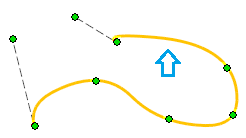
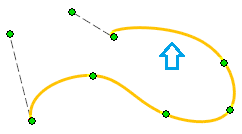
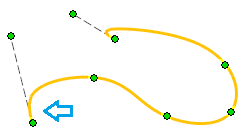
Note:
- You can add to the layer sketch or to 3D sketch the spline curve Curve Length Constraint, if the spline curve's end points are fixed. You can edit the shape of the spline curve by modifying the curve length value.
- You can also add a spline curve to a plane sketch using the function
 Line>
Line>  Curve Equation.
Curve Equation.  Curve Equation
Curve Equation - The software shows an error message if there are not enough control points. In that case, add control points to a spline curve until the function is possible.
