Tangential Spline Curve Ends
Draw a spline curve with a tangential beginning and end.
- On the
 tab, in the Lines group, click
tab, in the Lines group, click  Spline
Spline - Click a point on the line, arc or circle to which you wish the added arc to be tangential (A), as the starting point of the arc.
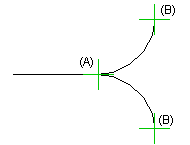
- Select control points (B) for the line.
- Click a point on the line, arc or circle to which you wish the added arc to be tangential, as the ending point of the arc.
Note:
-
Set the tangential on or off by clicking the minimenu tangent button.
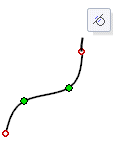
- You can edit the line properties both before and after drawing the line.
 Spline
Spline Sketch Line Properties
Sketch Line Properties Visibility of Geometric Constraints
Visibility of Geometric Constraints
