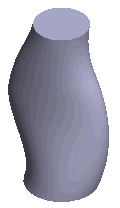Add a Loft Section to a Loft with a Guide Curve
You can add loft sections to existing lofts. You can add reference geometry on a guide curve, allowing you to define a sketching face for a new loft section. When sketching the new loft section, notice that the guide curve intersects the edge line of the loft section face.
Example - Adding a loft section to a loft.
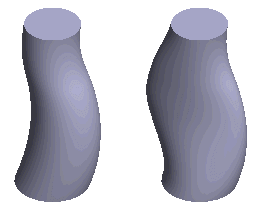
- Edit the geometry of the guide curve. Add reference geometry to a point on the guide curve as guide curves that you can use to define a sketching face for the loft section.
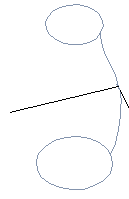
- Add a new sketch by defining a sketching face using the reference geometry. Sketch the loft section.
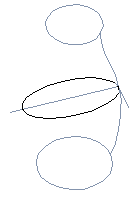
- Use geometric constraints to make the edge line of the loft section sketch intersect the guide curve.
- Select the Loft feature for editing. Add the new loft section to the loft by first selecting Face2 from the Loft Sections list in the dialog box.
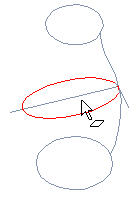
Click the Add button, and select the new surface from the model. After this phase, there will be 3 faces on the list, with the one in the middle being the new face.
- Click OK.