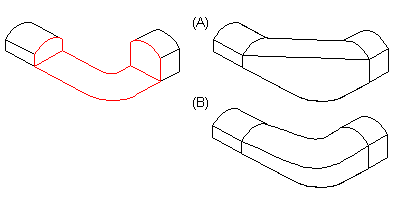Use Guide Curves in Lofting
When lofting on guide curve, note the following:
A guide curve is a tangential polyline.
Modeling a guide curve
- The guide curve intersects the edge line of a cross section face.
- The guide curve's start and end points end at the cross section's edge line.
- The guide curve's start or end points do not end at the cross section's edge line. In this case, the program will automatically cut the guide curve outside the cross section faces selected for lofting.
Loft
- You can use several guide curves in lofting.
- You can add detail to the loft shape by adding loft section faces.
- The guide curve intersects the edge lines of all faces selected for the loft. This can be achieved using geometric constraints.
For example, when drawing a guide curve, selecting a curve point from the edge line of a face will be easier if you add a reference line when sketching the loft section. For example, a circular loft section sketch.
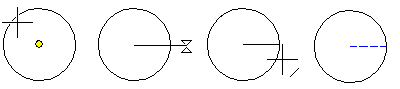
- Draw a line from the center point of the circle to a radial point.
- Change the line into a reference line with the context-sensitive function
 Properties.
Properties.
When sketching the guide curve, select the reference line point in the loft section as a guide curve point.
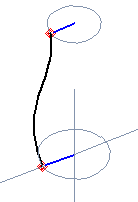
- You can use an Angle constraint in the sketch to control the shape of the guide curve. Add reference lines tangential to the guide curve at the start and end points of the guide curve sketch. Add angle constraints.
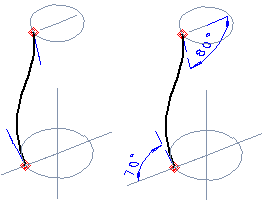
- The shape of a virtual guide curve is determined by the guide curve.
The example in the picture illustrates lofting, when tangency to guide curves (A) or virtual guide curves is selected. Tangency to virtual guide curves (B) controls the shapes of all faces created in the loft.