Lofting with Planar Loft Sections on Guide Curves
Create the loft by two or several cross-sections to the single or several guide curves. The cross section can be in plane or not.
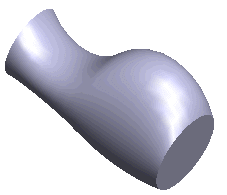
You can create a loft as follows:
- Open the part model in the working window.
 Browse - Archives
Browse - Archives - Sketch the loft section features. In the loft section of the example, a guide curve has been sketched, with a point clicked from the edge line.
- Sketch the guide curves. A point on the loft section face's edge line has been selected as a guide curve point.
- Add geometric constraints between the loft sections and the guide curve as necessary.
- Select the loft section faces in order.
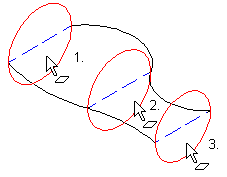
- On the
 tab, in the Loft group, click
tab, in the Loft group, click  Add.
Add. - Control the loft by the dialog box as selections:
- Select tangency to Guide curves. The program prompts you to select the lines of the guide curve.
- Select the elements one by one, and select the function Confirm.
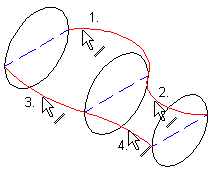
- Select only the first line, and then the function Comfirm. Click the Tang button to select the tangential polyline connected to the line.
- Click OK.
