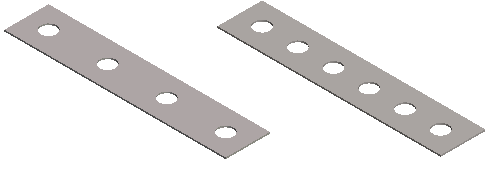Non-driving Dimension Parameter for a Feature Pattern
A feature pattern can be controlled with a non-driving dimension parameter.
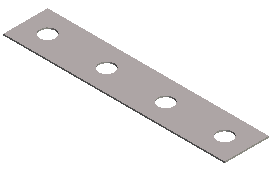
Fix the number of pattern features in the part to the length of the pattern as follows:
- Select the pattern for editing using the Edit Pattern function.
- Define the variable L as the length of the feature pattern.
- Define the variable as non-driven. Clear the
 Drives Geometry checkbox.
Drives Geometry checkbox. - Fix the number of pattern features the length L of the pattern as follows:
- Fix the first feature of the pattern to the part end using the dimension constraint.
- Fix the last feature of the pattern to the other end using the dimension constraint.
For example, if the number of features is 3, the holes are fixed to the length at 80 mm intervals regardless of the part dimensions.
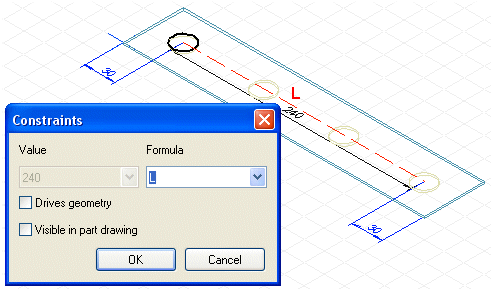
- If you edit the number of the features, features will be set at the provided distance (240).
The distance of the first and the last feature from the part ends is retained. Compare parts.