Fix the Bend Radii of an Imported Sheet Metal Part
Sheet-Metal Design
A common method of creating a bend is where the inner radius is 0 (sharp angle) and a value is specified for the outer radius. This problem may occur in sheet-metal parts imported into Vertex.
You can use the Add Bend Radius function to convert the bends into bend features.
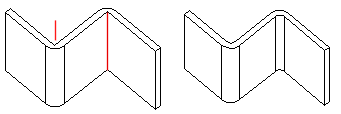
Add a bend radius as follows:
- Open the volume in the working window with the Import function.
- If necessary, select Sheet-metal Part as the object type. Part Properties
- Select the sheet-metal part.
- Select Add Bend Radius.
- If necessary, edit the bend radius data.
- Select OK.
