Unbend
Sheet-Metal Design
Open one bending of a sheet metal part. Unbending will take into account the strain of the sheet in accordance with the calculation method selected.
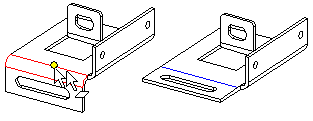
- Select a bend from the sheet metal part.
- Select the context-sensitive function
 Unbend.
Unbend. - Select a sheet end from the face that is to be fastened so that it remains in place during the unbending.
- If you have selected BendTable or K-Factor as the stretch calculation method, fill in the data in the Bend Properties dialog box. Select OK.
Note:
- The strain calculation method is a sheet metal part property which you can redefine by clicking selecting the part and the context-sensitive function
 Properties.
Properties. - Rebend the face(s) by selecting the part and clicking
 Rebend.
Rebend.
