Add a Hatch to a Drawing Projection
You can add a hatched area to a drawing projection if the drawing was created from a model.
- Draw a closed polyline by clicking the polyline points in the projection area.
- Position the closed polyline to projection lines using geometric constraints.
- Add a hatch inside the polyline.
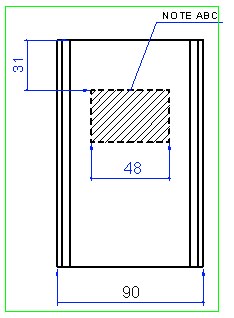
Do as follows:
- Open the model drawing.
- Draw a closed polyline in the projection area of the drawing as follows:
- Click polyline points inside the projection area.
- You can click projection line points projected from the model as polyline points.
- Position the closed polyline to lines projected to the drawing from the 3D model by means of geometric constraints.
- Add a hatch inside the polyline.
- Save the drawing.
Note:
- In the drawing, the projection area is highlighted with a line (green rectangle).
- The polyline limiting the hatch must be drawn in the projection area.
- You cannot directly add a hatch to lines projected from a 3D model in a projection.
