Cut the Projection Link
You can change a projection selected from a model drawing into 2D lines. The projection is then no longer associated with the model.
After cutting the projection link, you can edit lines using the 2D functions. For example, you can delete lines, edit line properties etc.
- Move the cursor over a projection symbol in the projection tree.
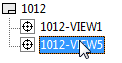
- Select the context-sensitive function Cut link.
- Accept cutting the link.
 Select a projection from the drawing, and then select the context-sensitive function
Select a projection from the drawing, and then select the context-sensitive function  Cut link.
Cut link.
