Prepare the Simulation Constraints for Animation
General
- Animation is based on simulated constraints with a given name.
- Animation is done by performing the simulated constraints in alphabetical order.
- The constraints to be simulated must have defined start and end values and preferably the number of steps.
- The number of steps determines the speed of movement.
- If you transfer the model to the Vertex Showroom program for viewing, use a large number of steps (> 100) to avoid moving too fast.
- In the initial situation, the model must have constraints that can be simulated:
- Distance.
- Angle.
Create a new configuration for the animation
We recommend that you make a separate configuration for the simulations to the assembly.
- In this case, the default position of the assembly, from which, for example, the assembly drawing is made, is defined on its own constraints.
- Set the assembly constraints that would prevent the simulated movement to be configuration-specific, so that they only affect the basic configuration or the configurations that describe the fixed positions of the parts, for example.
- The constraints to be simulated should be defined to work in the configuration created for the simulation.
- Make a Constraint Configuration Specific.
Define a simulation option for a constraint
You can define simulation when:
- You add a distance or angle constraint or
- You edit a distance or angle constraint.
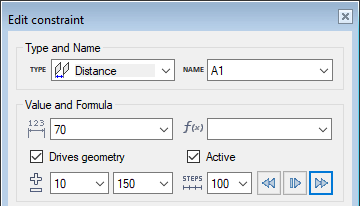
- Enter the start value of the distance or angle.
- Enter the end value of the distance or angle.
- Enter the number of steps in the STEPS field .
- If you export the model to the Vertex showroom, use larger number of steps (>100) to avoid moving too fast.
- Test the simulation.
- Enter a name for the constraint in the NAME field.
- The name determines the order of animation.
- Use either the alphabet or the numbers at the beginning of the name to determine the order.
 If the name is missing, the constraint will not be included in the animations.
If the name is missing, the constraint will not be included in the animations.
- Define the constraint to apply only to the configuration in which the simulation is performed.
