Selecting a Trim
Architectural
Select the trim in a dialog box. The available trims are customer-specific.
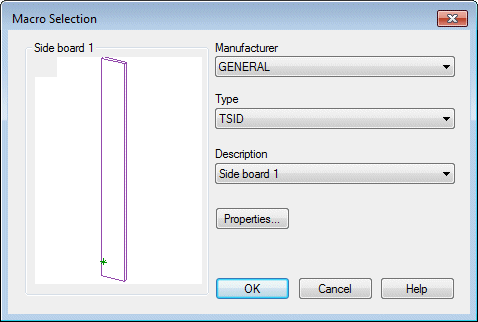
- Manufacturer
- The trims have been divided into separate libraries according to the manufacturer. You can select the manufacturer from the list. This will refresh the trim type list with the options of the manufacturer.
- Type
- You can select the type from the list. The trim type can be bottom trim (TSIL), side trim (TSID), dividing trim (TDIV) or top trim (TTOP), for example.
- Description
- After selecting the trim type, select the trim from the Description list. The trim you have selected will be displayed in a preview window.
- Properties
- By clicking the Properties button, you can display the trim parameters. These include, for example, the code and the variable dimensions determined for the trim volume - see Trim Parameters. Special care should be taken when editing the parameters, or editing them should be avoided altogether, as the parameters are used to gather information about the trim in the material report.
