Flip
You can use this function to change the opening direction of a door.
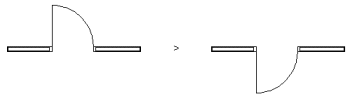
The interior and exterior surfaces of opening macros are not always alike in the model, for example the interior surface of an exterior door is different from the exterior surface. When you add an opening without flipping, it is placed on the wall with its exterior surface facing outside and interior surface facing inside. When you flip the opening, you can select whether to flip its geometry only in the drawing or in the model, or in both:
 Flip - The geometry is flipped only in the drawing. The interior and exterior surface of the opening are unchanged in the model.
Flip - The geometry is flipped only in the drawing. The interior and exterior surface of the opening are unchanged in the model. Flip and
Flip and  Flip 3D - The geometry is flipped both in the drawing and in the model. As a result, the interior surface of the opening is facing outside.
Flip 3D - The geometry is flipped both in the drawing and in the model. As a result, the interior surface of the opening is facing outside. Flip 3D - The geometry is flipped only in the model. As a result, the interior surface of the opening is facing outside. The geometry remains unchanged in the drawing.
Flip 3D - The geometry is flipped only in the model. As a result, the interior surface of the opening is facing outside. The geometry remains unchanged in the drawing.
