Distance from Given Point
This function can be used to select the position of a window or door by defining the distance of the locating point from a reference point. The reference point is selected, and an arrow will appear at the reference point to indicate the positive direction of the distance. The distance is typed in a text box.
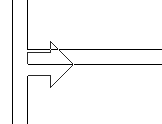
- Select a reference point or line.
- Type the distance of the locating point from the reference point or the reference line.
 Note
Note
- If the Associative walls setting is enabled, a distance constraint is created between the window and the selected reference point or line. The constraint is added on the layer 92 Dimension Constraints. You can move the window by editing the distance constraint, when the 2D Constraint Manager is enabled. See Parametric Building Model - Settings.
- A distance constraint is not created, if the reference point has been selected by using the function Selecting the Locating Point.
