Mirror an Opening / Change Handedness
This function can be used to mirror a window or door in relation to a line that is perpendicular to the wall and runs through the locating point. When you are editing an existing opening through mirroring, and select the Confirm function, the program will change the locating point to the center, so the mirrored opening will be positioned at its previous location.
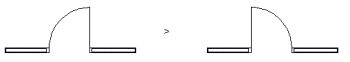
Note:
- The mirroring affects the handedness that is presented in the opening sheet. In the libraries included in the basic software delivery, the opening models are always right-handed. If you mirror an opening, it becomes left-handed. The exception to this is an opening that has been defined to be symmetrical. By default, all opening types are asymmetrical. You can set an opening to be symmetrical by adding the additional parameter ASYM=0 to its library data. See Edit the Window or Door Library.
