Copy an Edge
Copy the shape and connection of the edge of a floor, ceiling or roof by selecting the function from the edge grip point's context-sensitive menu. The function copies the shape, data and connections of the edge where it is possible.
- Select the area.
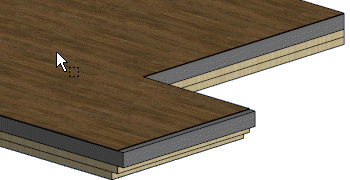
- Move the cursor near the square grip point of the edge to be copied.
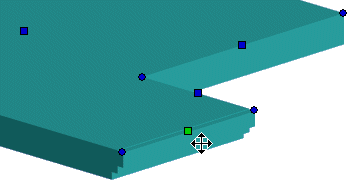
- Right-click to open the context-sensitive menu.
- Select
 Copy
Edge.
Copy
Edge. - Select the area.
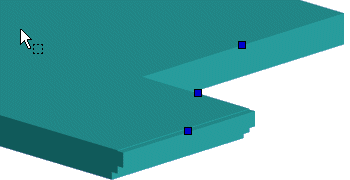
- Click the target edge.
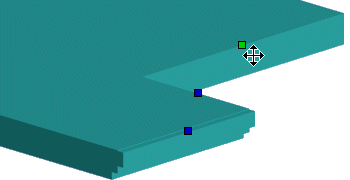
- Repeat steps 5 and 6.
- Quit by pressing the Esc key.
