Generating Report Sets
Architectural, Framer
Several bill of materials can be combined to a material report set. Before creating the material report set, collect the materials to the material register by using the Collecting Materials function. Creating a single bill of materials is described under Generate a Material Report. The different combination options and the material reports they include are defined in the REPORTS setup file. The material report set is a text file with the txt extension. The material report set is opened in the text editing program defined in the setup file. The material report set can also be exported into other external applications, such as Excel.
- Do either of the following:
- Select Output | Materials |
 Report
Report 
 Report Set.
Report Set. - Select the function in the project's document browser:
- Move the cursor over the title Reports.
- Right-click to open the context-sensitive menu.
- Select
 Generate
Report Sets.
Generate
Report Sets.
- Select Output | Materials |
- Select the material report set from a list. For example:
The material report set is opened in the text editing program defined in the setup file.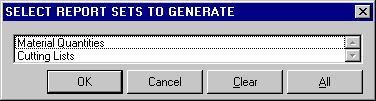
- Close the text editing program.
- Save the project by pressing Ctrl+S, and the project document browser is updated. You can open the file for viewing from the document browser. Open the Reports branch in the document browser, and double-click the name of the file.
 Note
Note
- You can select from which drawings the materials are collected by adding a keyword drawing
to the REPORTS setup file. Add the keyword before the reports lines which define the report
file names and output formats. Type the name of the drawing file from which the materials
are collected as the keyword value, for example:
drawing= 1walls.vxp
You can use the wild card characters * and ? in the file name, for example drawing= ?walls.vxp.
