Copy a Wall
You can copy a wall in the same drawing-model pair with the context-sensitive menu function
 Copy.
Copy.
If the wall to be copied forms a T connection with another wall, and you position the copy so that a similar connection is possible, the program creates it automatically. In the figure below, wall B is a copy of wall A, and the T connections to adjacent walls are formed automatically when the wall location is selected.
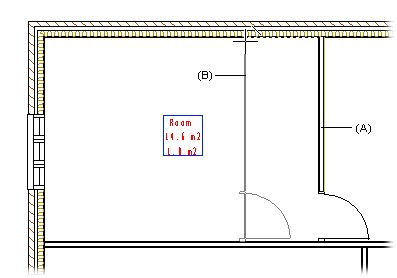
If you want to copy the 1st floor walls to the 2nd floor, for example, use the context-sensitive menu function Advanced > Copy to Another Floor.
