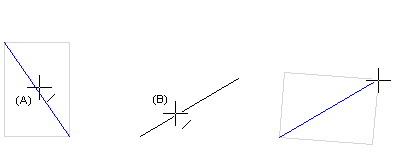Setting a Line Parallel to Another Line
When you are moving an individual line, you can rotate it so that it is parallel to another line as follows:
- Select a line.
- Do either of the following:
- Select the square grip point of the line.
- Right-click to open the context-sensitive menu, and select Move. Click a reference point.
- Select
 Set
angle from the auxiliary menu.
Set
angle from the auxiliary menu. - Select
 Select reference
line and
Select reference
line and  Select
reference line and angle from the auxiliary menu.
Select
reference line and angle from the auxiliary menu. - Select the line you are moving as the first reference line (A).
- Select the line to which you want to set the first line parallel as the second reference line (B).