Plate Joints
You can form plate joints between steel components as follows:
- Select Modeling | Connection |
 Joint
Joint  Profiles
Profiles
 Connection
Details.
Connection
Details. - Select the Hot Rolled folder in the browser.
- Select the joint.
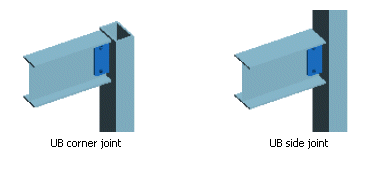
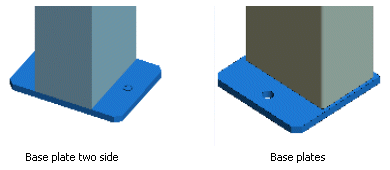
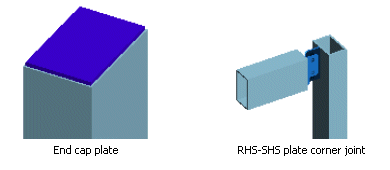
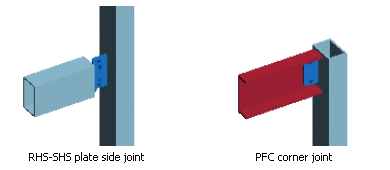
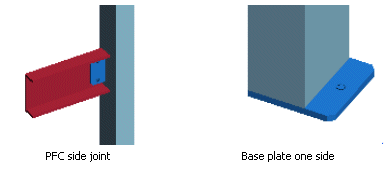
- Select the profile or profiles between which you wish to add the joint.
- Select Confirm.
- If necessary, select the joint properties in a dialog box.
