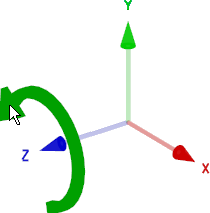Move the Origin Point of an Assembly
Framer
You can move the origin point of an assembly, and rotate the local coordinate system. You can also select the direction according to a surface. The location of the origin point and the direction of the local coordinate system influence the views on the panel drawing generated from the panel assembly.
The assembly can be a beam panel, a frame line or a panel assembly formed of them.
Select the panel assembly in the model to view the origin point ans the directions of the local coordinate system.
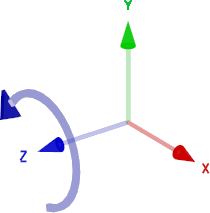
You can move the origin point by clicking the symbol and a new location.
- Origin Direction from Surface
- Restore Default Origin
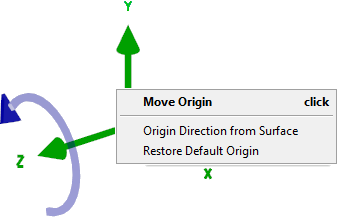
You can use the rotation arrow to rotate the origin 90 degrees. Move the cursor over the rotation arrow, and when the symbol is highlighted in green, click the arrow.