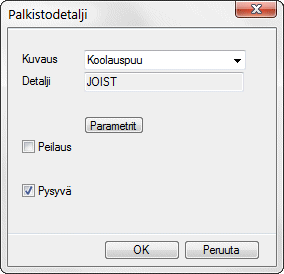Framing Detail
When you have clicked the location of the framing piece, select the detail in a dialog box. The details have been defined in the framing area assembly library (FRMASSY). A detail contains one or more pieces and their location information.
- Select the detail from the Description list. The name of the detail is updated in the Detail field.
- If necessary, you can mirror an asymmetric cross section by selecting Mirror.
- Select Permanent, when you want to keep the framing piece even though the parts of the panel or framing would be removed or regenerated. When regenerating parts, the framing piece will also be regenerated according to the detail.