Set Slope Shape
Architectural, Framer
You can use this function to define a section which replaces the shape of a large and complex slope.
Example
You can use the function in a situation presented in the figure below. The slopes which have been selected as the upper limiting slopes of the trusses, have been marked in the figure.
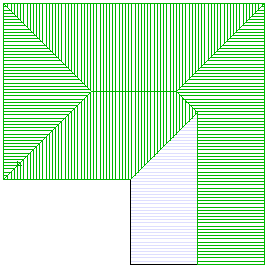
- Select the function
 Set
slope shape from the auxiliary menu.
Set
slope shape from the auxiliary menu. - Click the slope whose shape is to be replaced.
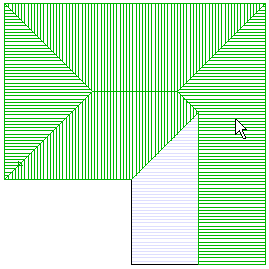
- Select the corner points of the replacing section.
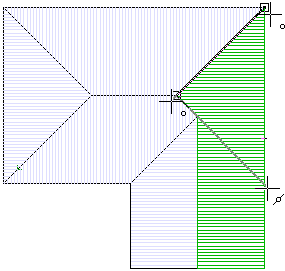
- Select Confirm.
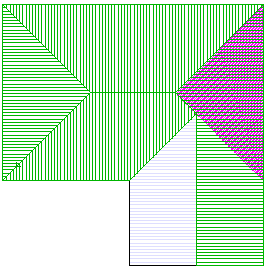
- Proceed by selecting another auxiliary function from the contextual toolbar, or quit defining the limiting structures with the Confirm function.
