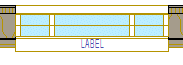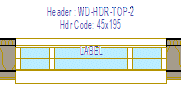Special Detail Label Additional Text Dialog Box
Framer
Select the markings that will be be added to the floor plan.
- Primary label will remain visible
- The main label (visible label) added to the floor plan near the opening is always shown.
- Additional Label Text
- Select the check box, when you wish to add other markings in addition to the visible label to the floor plan. Select the markings from the following options:
- Hide Additional Label Text
- Select the check box, when you wish to show only the visible label in the floor plan, and hide the other markings.