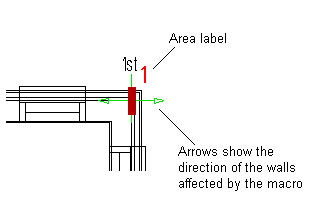Set Global 1st Stud
Framer
The global stud adjustment can be used to facilitate the positioning of the framing structures of walls and the floor. Set the global first stud as follows:
- Do either of the following:
- Select Modeling | Panel |
 Wall
Wall 
 Set Global 1st
Stud when using model-based wall panels.
Set Global 1st
Stud when using model-based wall panels. - Select Classic Wall Framing | Wall Panelizing |
 Special Framing
Special Framing 
 Set Global 1st
Stud when using wall panels based on a panel drawing.
Set Global 1st
Stud when using wall panels based on a panel drawing.
- Select Modeling | Panel |
- Limit the area whose walls are affected by the stud adjustment. Select the points limiting the area. You can easily determine a rectangular area by selecting the end points of the diagonal.
- Select Confirm.
- Click the starting point of the studding. Click a point in the wall frame. The studs will be distributed from the starting point to both directions according to the stud spacing.
- Select the direction of the walls: lock the cursor in the direction of the walls and click any point. The program will add the macro and mark the limits of the target area. The macro and the area have the same label.