Copying Stud Positions to Another Floor
Framer
You can copy the macros defining the starting point of studding to another drawing. This function copies the following macros:
- The macro defining the global stud adjustment.
- The macros defining the wall-specific stud adjustment.
Copy the stud adjustment as follows:
- Activate the drawing-model pair to which you want to copy the macros, for example the 2nd floor wall layout.
- Do either of the following:
- Select Modeling | Panel |
 Wall
Wall 
 Copy 1st Stud Macro From
Another Floor when using model-based wall panels.
Copy 1st Stud Macro From
Another Floor when using model-based wall panels. - Select Classic Wall Framing | Wall Panelizing |
 Special Framing
Special Framing 
 Copy 1st Stud Macro From
Another Floor when using wall panels based on a panel drawing.
Copy 1st Stud Macro From
Another Floor when using wall panels based on a panel drawing.
- Select Modeling | Panel |
- Select the drawing-model pair from which the macros are copied, for example the 1st floor
wall layout.
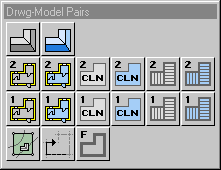
- If you already generated the panel pieces or panel drawings, regenerate them.
