Adding a Staggered Cladding
Framer
When you are adding a cladding, select the properties of a staggered cladding as follows:
- Select the properties of the staggered cladding in the Staggered Cladding Selection dialog
box.
 Staggered Cladding Selection dialog box
Staggered Cladding Selection dialog box - Select the area where the cladding is added. Select the area by clicking two corner
points. The outline of the siding is drawn on the layer 12 in the
panel drawing. You can first make the layer visible by using the function
 Select Layers from
List on the tool strip, and then select the corner points of the cladding area
by snapping the corner points of the siding.
Select Layers from
List on the tool strip, and then select the corner points of the cladding area
by snapping the corner points of the siding.
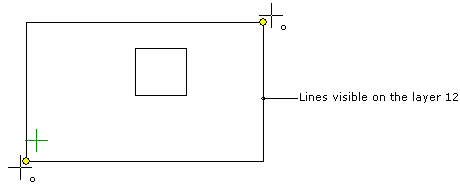
- Edit the cladding to fit the length of the wall in the Cladding Fitting to Area dialog
box.
 Cladding Fitting to Area Dialog Box
Cladding Fitting to Area Dialog Box - If you selected the layer 12 to be visible and hid all the other layers, select the layer
group of the panel drawing visible. In the basic software delivery, the layer group name is
Wall Panels. Alternatively, you can change all layers visible by
using the function
 All
Layers on the tool strip.
All
Layers on the tool strip. - Close and save the panel drawing.
