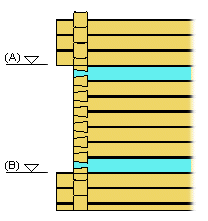Select the joint properties in the City-notch dialog box.
Dialog Box Options
- Log joint height
- You can add the joint to only a part of the corner height by defining the lower (A) and
upper (B) limits of the joint in relation to the floor base height.
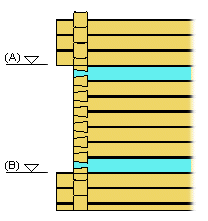
- Define the lower and upper limit by clicking in the model:
- Click the Select button next to the Top field.
- Select a log in the model. The top height is the height of the selected log's top
surface.
- Click the Select button next to the Bottom Side field.
- Select a log in the model. The bottom height is the height of the selected log's
bottom surface.
- You can also type the height position in log tiers in the text fields, for example 10h
or 10H.
- If you want to add the joint to the entire corner, leave the fields empty.
- Rising direction
- Select either of the following:
- The left and right are determined by looking at the joint from the direction of the
joining wall.
- Add corner drill also
- Adds a corner drill to the center of the corner.