Assembly Corner Joints
A corner joint is automatically created between the walls and the wall extension. If necessary, you can also add an assembly corner joint from the joint library as follows:
- Select Modeling | Connection |
 Joint
Joint  Profiles
Profiles
 Connection
Details. The browser is opened.
Connection
Details. The browser is opened. - Select the Log Connections/Assembly Corners folder in the browser.
- Select one of the following joints:
- Assembly T-connection
- Select the target wall.
- Select the ending log wall.
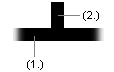
- Assembly T-connection 2
- Select connecting wall 1.
- Select passing wall 2.
- Select corner log wall 1.
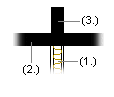
- Assembly Corner
- Select corner wall 1.
- Select corner wall 2.
- Select corner log wall 1.
- Select corner log wall 2.
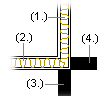
- Assembly T-connection
- You will be prompted: "Delete old connecting parts?" Select Ignore to retain the original wall corner joint.
