Enter the Rotation Angle around the Z Axis
Piping Design
You can use this function to rotate a component around the Z axis by the specified angle (gamma).
The positive direction of rotation is determined by the right-hand rule. The thumb will point in the direction of the axis, and the fingers on the fist will determine the direction of positive rotation.
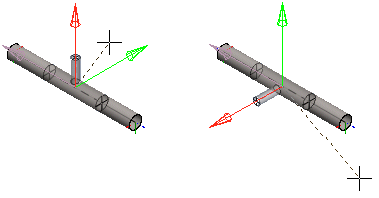
For example, when you select a center line or a grip point when adding a component, you can set the component to the desired orientation on the pipe before confirming its location.
- Click the button.

- Enter a value for the Gamma angle.
The component will be rotated by the amount indicated by the angle value in relation to its original position.
