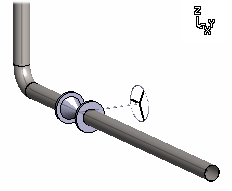Indicate the Rotation Angle around the Z Axis in a Model
Piping Design
You can use this function to rotate a component by clicking on a reference point in the model. Define the rotation in relation to the component's local Y axis (green).
For example, you wish to rotate a valve wheel in the direction of the Y axis of the absolute coordinate system.
- When you are adding the component on the center line of the pipe, you see the component's local coordinate system.
- Before clicking a location for the component, rotate the green axis.
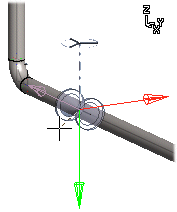
- Activate the model window.
- Click the button.

- Rotate the component using the component's local green Y axis as the reference direction.
Orient the component's Y axis by clicking the button. The axis will rotate by 90-degree steps.

For example, rotate the component's green Y axis so that it is aligned with the valve wheel, because you wish to change the orientation of the valve wheel.
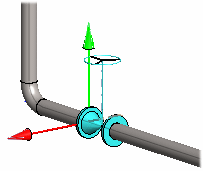
- Click a reference point which defines the direction of the local Y axis in the absolute
coordinate system.
For example, place the cursor in the direction of the absolute Y axis and click a point on the ruler.
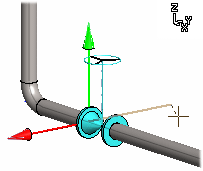
The valve wheel will be oriented as follows.