Edit Terrain Points
You can edit a terrain by adding new terrain points or moving or deleting existing terrain points. To make handling the terrain easier, the edge lines of the surface triangle mesh are drawn visible when editing the terrain.
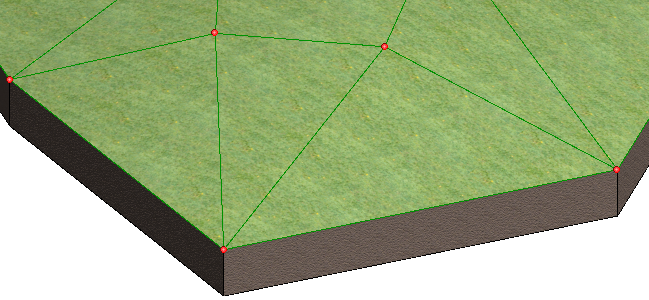
- Select the terrain.
- Right-click to open the context-sensitive menu.
- Select
 Properties.
Properties. - Do one of the following:
- Confirm by clicking OK. The changes are updated in the terrain.
Note: You can move the terrain by using the  Move function in the context-sensitive menu.
Move function in the context-sensitive menu.
 Move function in the context-sensitive menu.
Move function in the context-sensitive menu.