Materials - Sheet Metal Part
Sheet-Metal Design
Edit or save new sheet-metal material items.
- Select System | Databases |
 Application.
Application. - Select Sheetmetal: Materials The Materials dialog box is opened.
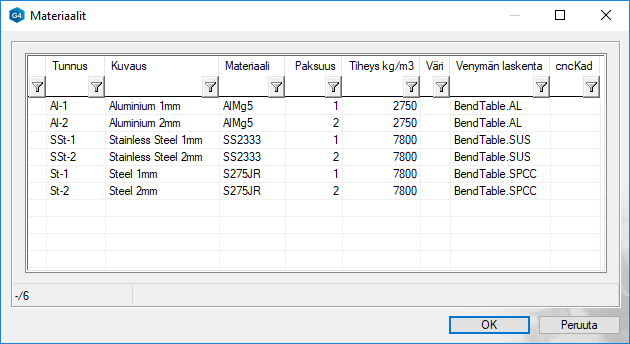
Editing the Material Data
- Select the row to edit from the list.
- Edit the field content.
- Click the drop-down list in the field and select a new value.
- In the Code field, you can select a code from the available items.
- In the color field, you can select a color for a material from the Color Palette.
- Select a field and enter new contents in the field.
- If the cncKad program is enabled, you can select a material from the cncKad material selection.
- Click the drop-down list in the field and select a new value.
- Finally, select OK.
Add, Delete, and Copy Row
- Select a row.
- Select one of the following context-sensitive functions:
- Add Row - Fill in and select new material data.
- Delete Row
- Copy Row - Create a new material by copying from the database. Enter a code and edit the row information to the desired form.
- Replace the Field Content
