Edit an Imported Sheet-Metal Model
Sheet-Metal Design
A part created using other CAD software can be imported in for example the SAT, STEP, or IGES format. For more details, see: Import a File to Vertex
You can convert a normal part into a sheet-metal part. Convert to Sheet-Metal Part
Editing the Thickness and Bends of an Imported Sheet
The thickness of an imported sheet often varies in volume, and a common method of creating a bend is where the inner radius is 0 (sharp angle) and a value is specified for the outer radius. You can correct the thicknesses and bends of a sheet using the Tangential Offset function.
Flattening a Tangential Shelling
The shelling is flattened if the following conditions are met:
- The part's thickness is constant.
- The shelling is tangential. You can change the sheet shelling to tangential with the Tangential Offset function.
- The faces can be flattened. The model does not include double-curved faces and spherical faces, for example.
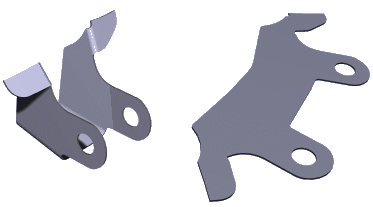
Correcting the Acis Geometry of a Model
Corrects the geometry imported into Vertex into a form that allows the model to be edited and/or the modeling to be continued with the Vertex G4 software's functions. Correct the Acis Geometry of a Part Model
Converting Bends into Bend Features
A common method of creating a bend is where the inner radius is 0 (sharp angle) and a value is specified for the outer radius. This problem may occur in sheet-metal parts imported into Vertex. You can use the Add Bend Radius function to convert the bends into bend features.
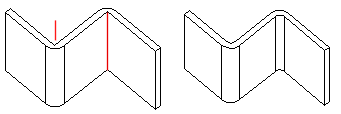
Correct the Bend Radii of an Imported Sheet-Metal Part
Change a Feature
You can replace a hole or indentation in a sheet model with a Vertex library feature. For example: Changing a Feature
Editing a Base Feature
You can edit a base feature of an imported model using the following functions:
- Deleting a Face
- Delete a Feature
- Changing a Feature
- Moving Points
- Editing a Bend Table
- Surface Modeling Operations
Save the edited model as a new Vertex document. Define the model as a sheet metal part, if necessary. After this, you can continue editing the sheet metal part using the sheet metal design operations.
