Show or Hide Machining Features
The geometry of a machining feature is highlighted in red color in part modeling and assembly.
The geometry of a machining feature can be set either visible or hidden in assembly.
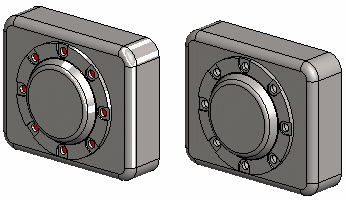
- Select .
- Select the View tab.
- Select or unselect
 Show Machining Features.
Show Machining Features. - Select OK.
Note:
- The machining features can be shown and hidden by pressing the M key.
- You can set machining features visible in the projection of a drawing.
 Projection Settings
Projection Settings - To entirely hide a part or a component containing machining features and other geometry, select the Hide function.


 User Preferences
User Preferences Drawings, Models
Drawings, Models