Example: Add a Machining Feature to an Assembly
Add a part with a machining feature to an assembly. Several such components can be added to one assembly, with machining features that machine one or more parts of the assembly.
Note: A machining feature machines local parts (default), but you can also allow the machining of link parts or machining parts in the same subassembly. You can define the part machining properties as a Part Property.
- Part 301 has been added to an assembly. Holes will be machined to the part.
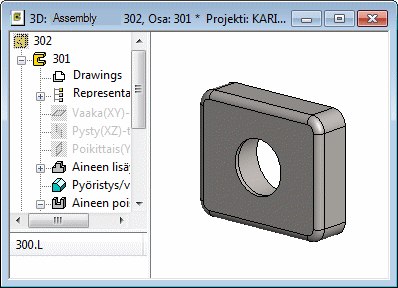
Figure 1: The part to be machined. - Part 300 is added to the assembly. It has machining features. It has been positioned in the assembly with geometric constraints. The parts to be machined can be local or link parts. The machining feature is highlighted in the model with red color. Part 301 is hidden in order to better see the machining features of part 300.
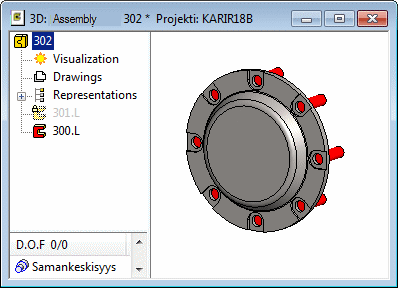
Figure 2: The machining part. - Finally the machining features must be executed. Execute Machining Features

Figure 3: Part 301 has been restored visible. Both the part to be machined and the machining part are visible.
