Editing a Feature
Advanced Face Modeling Package
For example, the Move Face feature
- Select the feature from the tree.
- Select the context-sensitive function Edit Feature.
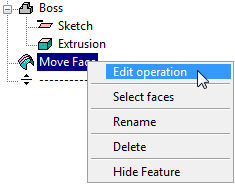
- Edit the information of the Move Face feature in the dialog box.
- For example, add a rotation in relation to the X axis
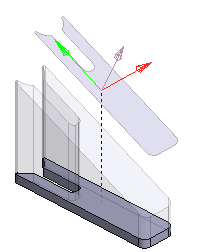
- You can also add, change or delete faces.
- For example, add a rotation in relation to the X axis
- Click OK.
